HashiCorp Vault is a secure and scalable tool for managing sensitive information like API keys, tokens, and database credentials. It centralizes storage, enforces fine-grained access control, provides audit logging, and ensures encryption, addressing the challenges of dynamic, distributed environments.
Key features include its dynamic secrets engine, which generates short-lived credentials for databases, cloud providers, and APIs, reducing the risk of leaks or misuse. Administrators can define fine-grained access policies based on roles or application needs, enforcing the principle of least privilege.
Vault’s API-driven architecture integrates seamlessly with various programming languages and frameworks. Features like secret versioning, key rotation, and encryption as a service help teams build secure applications that follow industry best practices.
Development setup
Installation
The Vault is available in a client-server configuration. ### Server setup
Below is the command to start the server using Docker:
$ docker run --cap-add=IPC_LOCK -e 'VAULT_DEV_ROOT_TOKEN_ID=myroot' -e 'VAULT_DEV_LISTEN_ADDRESS=0.0.0.0:8200' -p 8200:8200 --name my-vault vaultNow the server is availble to connect to in localhost using port 8200.
Client setup
Using Command-Line
Follow this guide to install the client cli program.
export environment variable for the Vault address.
$ export VAULT_ADDR='http://0.0.0.0:8200' export environment variable for the Vault token
$ export VAULT_TOKEN='myroot'check the connection
$ vault statusIf the connection is successful it should show output similar to picture below
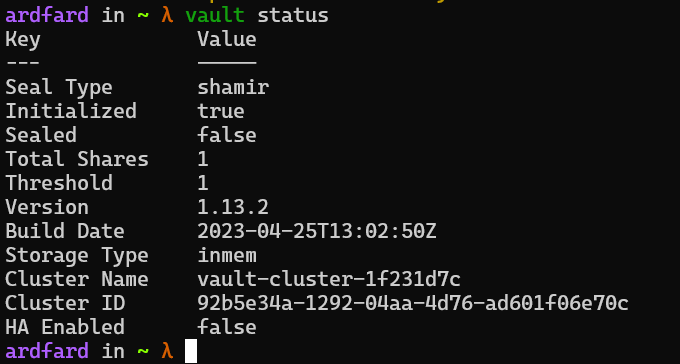
From Go
Install Vault go client
$ go get github.com/hashicorp/vault/apiCode example to interact with Vault using the Go client
package main
import (
"fmt"
"log"
"os"
vault "github.com/hashicorp/vault/api"
)
func main() {
vaultAddress := os.Getenv("VAULT_ADDR")
vaultToken := os.Getenv("VAULT_TOKEN")
// Initialize Vault client
client, err := createVaultClient(vaultAddress, vaultToken)
if err != nil {
log.Fatal(err)
}
// Write secret to Vault
err = writeSecret(client, "secret/myapp", "password", "mypassword123")
if err != nil {
log.Fatal(err)
}
fmt.Println("Secret written successfully")
// Read secret from Vault
secretValue, err := readSecret(client, "secret/myapp", "password")
if err != nil {
log.Fatal(err)
}
fmt.Printf("Secret value: %s\n", secretValue)
}
func createVaultClient(address, token string) (*vault.Client, error) {
config := &vault.Config{
Address: address,
}
client, err := vault.NewClient(config)
if err != nil {
return nil, fmt.Errorf("failed to create Vault client: %w", err)
}
client.SetToken(token)
return client, nil
}
func writeSecret(client *vault.Client, path, key, value string) error {
data := map[string]interface{}{
key: value,
}
_, err := client.Logical().Write(path, data)
if err != nil {
return fmt.Errorf("failed to write secret: %w", err)
}
return nil
}
func readSecret(client *vault.Client, path, key string) (string, error) {
secret, err := client.Logical().Read(path)
if err != nil {
return "", fmt.Errorf("failed to read secret: %w", err)
}
if secret == nil || secret.Data == nil {
return "", fmt.Errorf("no secret found at path: %s", path)
}
value, ok := secret.Data[key].(string)
if !ok {
return "", fmt.Errorf("secret key not found: %s", key)
}
return value, nil
}Cheat Sheet
Putting a key-value inside a mount
$ vault kv put -mount=secret foo bar=bGetting a value based on key
vault kv get -mount=secret fooReferences
Sample application of using Vault from within a Go apps: https://github.com/hashicorp/hello-vault-go/tree/main/sample-app
